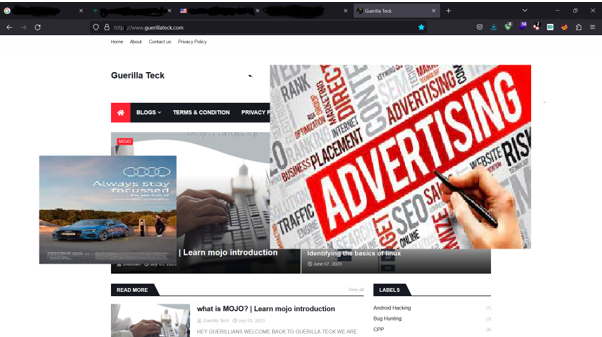HTTPS
What is Hypertext Transfer Protocol Secure (HTTPS)?
HTTPS stands for Hypertext Transfer Protocol Secure. It is the secure version of the HTTP protocol used for communication between a web browser and a website. HTTPS ensures that the data transmitted between the browser and the website is encrypted and protected from unauthorized access.
When you visit a website that uses HTTPS, your browser establishes a secure connection with the server hosting the website. This is done through the use of an SSL/TLS (Secure Sockets Layer/Transport Layer Security) certificate. The SSL/TLS certificate verifies the authenticity of the website and encrypts the data exchanged between the browser and the server.
The main benefits
of using HTTPS include:
1. Data confidentiality: HTTPS encrypts the data transferred between the browser and the website, preventing unauthorized parties from intercepting and understanding the information.
2. Data integrity: HTTPS ensures that the data remains unchanged during transit. It uses cryptographic algorithms to detect any tampering or modifications to the data.
3. Authentication: HTTPS verifies the identity of the website, ensuring that you are connecting to the intended destination and not a malicious imposter.
4. Trust and credibility: Websites that use HTTPS display a padlock symbol in the browser's address bar, indicating a secure connection. This can increase user trust and confidence in the website.
5. SEO advantages: Google and other search engines use HTTPS as a ranking indication. Compared to non-secure websites, HTTPS-enabled websites may see a little improvement in search engine ranks.
Overall, HTTPS is essential for secure communication on the web, particularly when transmitting sensitive information such as passwords, credit card details, or personal data. It helps protect user privacy and ensures a safer browsing experience.
How does HTTPS work?
In order for HTTPS (Hypertext Transfer Protocol Secure) to function, an additional layer of security must be added to the basic HTTP protocol.. Here's a simplified explanation of how HTTPS works:
1. SSL/TLS Handshake: When a client (e.g., a web browser) initiates a connection to a server that supports HTTPS, the SSL/TLS handshake process begins. During this handshake, the client and server establish a secure connection and negotiate the encryption algorithms and cryptographic keys to be used for the session.
2. SSL/TLS Certificate: The server presents its SSL/TLS certificate to the client. This certificate is issued by a trusted third-party entity known as a Certificate Authority (CA). The certificate contains the server's public key, its domain name, and other information. The client checks the certificate's authenticity and validity by verifying its digital signature and ensuring it has not expired or been revoked.
3. Public Key Encryption: If the client accepts the server's certificate as valid, it generates a random session key, known as the symmetric key. The client encrypts this symmetric key using the server's public key from the certificate and sends it to the server.
4. Symmetric Encryption: Both the client and server now have the same symmetric key. They use this key to encrypt and decrypt data during the session. Symmetric encryption is faster than public key encryption and is used for encrypting the actual data transmitted between the client and server.
5. Secure Data Transfer: With the secure connection established, all data transmitted between the client and server is encrypted using the symmetric key. This ensures that even if someone intercepts the data, they cannot understand its content.
6. Data Integrity: HTTPS also ensures data integrity by using cryptographic hash functions. The server generates a unique hash value for each data packet it sends, and the client verifies the integrity of the received data by recalculating the hash value and comparing it with the one sent by the server. If the hash values match, it ensures that the data hasn't been tampered with during transmission.
Throughout the session, the client and server continuously exchange encrypted data using the symmetric key. This encryption and decryption process provides confidentiality, integrity, and authenticity to the data transmitted over HTTPS.
It's important to note that HTTPS primarily secures the communication channel between the client and server, but it does not guarantee the security of the server itself or protect against vulnerabilities in the web application. Website owners should also implement appropriate security measures to safeguard the server and application against other types of attacks.
Advantages of HTTPS
HTTPS (Hypertext Transfer Protocol Secure) offers several advantages over its non-secure counterpart, HTTP. Here are some key advantages of using HTTPS:1. Data Encryption: The primary advantage of HTTPS is the encryption of data transmitted between the client (web browser) and the server. This encryption ensures that the data is unreadable to anyone who might intercept it, providing confidentiality and protecting sensitive information such as passwords, credit card details, and personal data.
2. Data Integrity: HTTPS employs cryptographic mechanisms, such as message digests and digital signatures, to ensure the integrity of data during transmission. This means that any tampering or modification of the data will be detected, preventing unauthorized alteration of information.
3. Authentication and Trust: HTTPS utilizes SSL/TLS certificates issued by trusted Certificate Authorities (CAs). These certificates verify the identity of the website, establishing a level of trust for the users. When a website has a valid SSL/TLS certificate, the browser displays a padlock icon and may indicate the site as "Secure." This authentication helps protect against phishing attacks and assures users that they are communicating with the intended website.
4. User Confidence and Trust: The visual indicators of a secure connection, such as the padlock icon and "Secure" label, contribute to user confidence and trust. Users are more likely to feel safe and comfortable interacting with a website that uses HTTPS, especially when sharing sensitive information.
5. SEO Benefits: Search engines prioritize secure websites by considering HTTPS as a ranking factor. Websites using HTTPS may receive a slight boost in search engine rankings, potentially improving their visibility and organic traffic.
6. Compliance with Data Protection Regulations: HTTPS is often required for compliance with data protection regulations, such as the General Data Protection Regulation (GDPR). These regulations aim to protect users' personal data and privacy, and using HTTPS helps fulfill the security requirements outlined by these regulations.
7. Mitigation of Man-in-the-Middle Attacks: HTTPS protects against man-in-the-middle attacks, where an attacker intercepts the communication between the client and the server to eavesdrop, modify, or inject malicious content. The encryption and authentication provided by HTTPS make it significantly more challenging for attackers to carry out such attacks.
By using HTTPS, website owners, and users can benefit from enhanced security, privacy, and trust, creating a safer online environment for communication and data exchange.
1. Increased Resource Consumption: Implementing HTTPS requires additional computational resources on both the server and client sides. The encryption and decryption processes can add overhead, potentially leading to increased CPU usage and slightly slower response times compared to non-secure HTTP connections. However, with modern hardware and optimized implementations, the impact is usually negligible.
2. Certificate Management: HTTPS relies on SSL/TLS certificates issued by Certificate Authorities (CAs). Managing these certificates can be complex, especially for large websites with multiple subdomains or complex infrastructure setups. Certificates need to be renewed periodically, and any misconfiguration or expired certificate can lead to potential security warnings for users or disruptions in the website's availability.
3. Cost: While there are free SSL/TLS certificates available through initiatives like Let's Encrypt, some organizations may still need to purchase certificates from commercial CAs. Premium SSL/TLS certificates, particularly Extended Validation (EV) certificates that offer higher assurance and visual indicators like the company name in the browser address bar, can be costly. However, for most standard use cases, affordable or free certificates are available.
4. Compatibility Issues: Although HTTPS is widely supported by modern web browsers and servers, there might be compatibility issues with older systems or outdated software. Some older devices or software applications may not fully support the latest encryption protocols or ciphers required for a secure HTTPS connection. However, this is becoming less of an issue as outdated systems are gradually phased out.
5. Caching Limitations: Caching of HTTPS content can be more challenging than caching HTTP content. Caching proxies or content delivery networks (CDNs) may need additional configurations to properly cache HTTPS responses without compromising security. This can impact the overall performance and caching efficiency of the website.
Despite these potential disadvantages, the overall benefits of HTTPS in terms of security, data protection, and user trust generally outweigh these concerns. The widespread adoption of HTTPS has made it the standard protocol for secure communication on the web.
HTTPS (Hypertext Transfer Protocol Secure) plays a significant role in upholding the CIA triad, which stands for Confidentiality, Integrity, and Availability. The CIA triad is a fundamental concept in information security, and HTTPS helps address each component as follows:
1. Confidentiality: HTTPS ensures confidentiality by encrypting the data transmitted between the client and the server. It prevents unauthorized individuals or eavesdroppers from intercepting and understanding the content of the data. The encryption provided by HTTPS safeguards sensitive information, such as passwords, financial details, and personal data, maintaining the confidentiality of the data during transmission.
2. Integrity: HTTPS guarantees data integrity by employing cryptographic mechanisms. It uses techniques like message digests and digital signatures to detect any unauthorized modification or tampering with the data. The recipient can verify the integrity of the data by comparing the received data's hash value with the expected value, ensuring that the data has not been altered during transit.
3. Availability: While HTTPS primarily focuses on confidentiality and integrity, it indirectly contributes to availability. By securing the communication channel and protecting against attacks like man-in-the-middle, HTTPS helps ensure that the website and its resources are available to legitimate users. It reduces the risk of disruptions, unauthorized access, or data breaches that could compromise the availability of the website or its services.
By employing HTTPS, organizations can enhance the security of their online communication, safeguard sensitive data, and maintain the trust of their users. It helps establish a secure environment that upholds the principles of the CIA triad, ultimately promoting a more secure and reliable online experience.
What does HTTPS do?
HTTPS (Hypertext Transfer Protocol Secure) is an extension of the HTTP protocol used for communication between a web browser and a website. It adds an extra layer of security by encrypting the data exchanged between the client (browser) and the server.
Here's what HTTPS does:
1. Data Encryption: The primary function of HTTPS is to encrypt the data transmitted between the client and the server. It uses SSL/TLS (Secure Sockets Layer/Transport Layer Security) protocols to encrypt the data, making it unreadable to anyone who might intercept it. This encryption ensures the confidentiality of sensitive information, such as passwords, credit card details, and personal data, by preventing unauthorized access to the data.
2. Data Integrity: HTTPS employs cryptographic mechanisms to ensure the integrity of the data during transmission. It uses techniques like message digests and digital signatures to detect any tampering or modification of the data. This ensures that the data remains unchanged and uncorrupted during transit, providing assurance that the information received by the client is the same as what was sent by the server.
3. Authentication: HTTPS utilizes SSL/TLS certificates issued by trusted Certificate Authorities (CAs) to authenticate the identity of the server. The server presents its certificate to the client, which verifies its authenticity and ensures that the client is communicating with the intended website. This authentication helps protect against phishing attacks and ensures that the client is not interacting with a malicious imposter.
4. Trust and Confidence: Websites using HTTPS display visual indicators in web browsers, such as a padlock icon in the address bar, to indicate a secure connection. These indicators help build trust and confidence in the website for users, assuring them that their data is being transmitted securely. Users are more likely to trust and feel comfortable interacting with a website that uses HTTPS.
Overall, HTTPS provides a secure communication channel between the client and the server, protecting sensitive data, ensuring data integrity, and establishing trust and authenticity. It is widely used for secure online transactions, login forms, and any situation where the confidentiality and integrity of data are crucial.
Why
is HTTPS important? What happens if a website doesn’t have HTTPS?
HTTPS prevents websites from displaying their information so that anyone snooping on the network can read it easily. When data is transmitted through normal HTTP, it is divided into packets that can be readily "sniffed" with the help of free software. As a result, data transmission over an insecure channel, like public Wi-Fi, is extremely susceptible to eavesdropping. In actuality, all communication through HTTP is done so in plain text, making it extremely easy for anyone with the right tools to view it and making it susceptible to on-path assaults.When using HTTPS, traffic is encrypted, making it impossible for packets to be read if they are sniffed or otherwise intercepted. Let's examine an illustration:
Before encryption:
This is a string of text that is completely readable
After encryption:
ITM0IRyiEhVpa6VnKyExMiEgNveroyWBPlgGyfkflYjDaaFf/Kn3bo3OfghBPDWo6AfSHlNtL8N7ITEwIXc1gU5X73xMsJormzzXlwOyrCs+9XCPk63Y+z0=in websites without HTTPS, it is possible for Internet service providers (ISPs) or other intermediaries to inject content into webpages without the approval of the website owner. This commonly takes the form of advertising, where an ISP looking to increase revenue injects paid advertising into the web pages of their customers. Unsurprisingly, when this occurs, the profits for the advertisements and the quality control of those advertisements are in no way shared with the website owner. HTTPS eliminates the ability of unmoderated third parties to inject advertising into web content.
What
port does HTTPS use?
Use port 443 for HTTPS. This sets HTTPS apart from HTTP, which makes use of port 80.(A port is a virtual software-based location in networking where network connections begin and stop. All machines on a network make a number of ports available so they can accept traffic. Different protocols employ different ports, and each port is connected with a particular activity or service.)How does a website start using HTTPS?
Many website hosting providers and other services will offer TLS/SSL certificates for a fee. These certificates will often be shared amongst many customers. More expensive certificates are available which can be individually registered to particular web properties.Common mistakes to avoid when adapting HTTPS connection
While HTTPS can enhance website security, implementing it improperly can negatively affect a site's security and usability. Common mistakes include the following issues.
Problem | Solution |
Expired certificates | Always ensure that the site certificate is up to date. |
Missing certificate for all host names | Get a certificate for all host names that the site serves to avoid certificate name mismatch errors. |
Server Name Indication (SNI) support | Ensure that the web server supports SNI and that the audience uses SNI-supported browsers. |
Crawling and indexing issues | Ensure that the HTTPS site is not blocked from crawling using robots.txt. Also, enable proper indexing of all pages by search engines. |
Content | Ensure that content matches on both HTTP and HTTPS pages. |
Are HTTPS
connections vulnerable to attacks?
1. Man-in-the-Middle (MitM) Attacks: Although HTTPS is designed to protect against MitM attacks, there are scenarios where attackers can still attempt to intercept or manipulate the communication. For example, if an attacker manages to compromise a trusted Certificate Authority (CA) and issue fraudulent certificates, they can potentially impersonate a legitimate website. However, such attacks are relatively rare and require significant resources and coordination to execute successfully.
2. Expired or Revoked Certificates: If a website's SSL/TLS certificate expires or is revoked, it can leave the connection vulnerable. Browsers typically display warning messages to users when encountering expired or revoked certificates, indicating potential security risks. Users should exercise caution when proceeding with such connections.
3. Weak Encryption Algorithms or Configurations: While modern HTTPS implementations use strong encryption algorithms, older or misconfigured systems might still rely on weak ciphers or protocols. Attackers could exploit these vulnerabilities to perform attacks, such as downgrade attacks or cryptographic attacks targeting weak algorithms. Regular updates and adherence to current security best practices can mitigate these risks.
4. Server Vulnerabilities: HTTPS secures the communication channel but does not directly protect against server-level vulnerabilities. If a web server or the underlying software has security weaknesses, attackers can potentially exploit them to compromise the server and gain unauthorized access to data or inject malicious content. Regular security patches, secure coding practices, and server hardening measures are crucial for mitigating these risks.
5. Phishing and Social Engineering: HTTPS does not protect against phishing attacks or social engineering tactics where attackers deceive users into willingly providing sensitive information. Attackers may create convincing fake websites with valid SSL/TLS certificates, tricking users into thinking they are on a legitimate site. Users should remain vigilant and exercise caution when entering personal information or interacting with websites.
It's important to note that HTTPS significantly enhances the security of web communication and remains the standard for secure online transactions. The vulnerabilities mentioned above are generally mitigated through industry best practices, regular updates, and the cooperation of browser vendors, Certificate Authorities, and website administrators.